Hey dear friends! In this blog post, I am going to tell you about a handy trick which is very important to know for the Blogger platform. You would think impatiently that what would be it? But now, without any further ado, I am going to inform you about that trick. As every blogger knows the importance of drawing or creating a table in the blogging field. So, this blog post will cover all the information for how to create table in Blogger with a few steps.
How To Create Table In Blogger With A Few Steps?
Sometimes it's very important to create table in Blogger that helps users to get a quick idea from the data inserted in the table. The table is a well-shaped structure that contains rows, columns, and cells. It attracts the attention of post readers. Because with the help of a table a reader can get information more easily than without a table post. It also makes your blog post beauteous in looking and the reader doesn't get bore by reading your article.Can We Create A Table On The Blogger Platform?
Yes, Thanks for the Blogger platform by providing the facility of creating a table just by clicking a single button. You don't have a mess by making a table with the lengthy HTML & CSS coding. Creating a table using coding is a tough task for Blogger users and it requires more expertise for learning HTML language because they initiate their learning from the Blogger platform and they don't know about the various computer and machine languages.
How To Make Table In Blogger Platform Easily?
If you want to provide some data in a table for ease of your visitor and taking a quick idea without reading the long prose in your blog. Just open your existing blog post or create a new blog post. Click somewhere you want to add a table and move the curser of your mouse to the above list for finding the window or a table icon. Click the icon, you will see the drop-down list, click on the insert table. It will create a 2x4 table in your desired place. If you want to add or remove rows and columns then you can do by clicking the table icon in the above list and choose to insert or remove row/column.
Do you know HTML language?
If yes, still it is very difficult for us to make a table in HTML language. because it requires a lengthy HTML coding to design the best table. so without learning all these lengthy codings. You can convert composed writing to HTML language easily using an online website.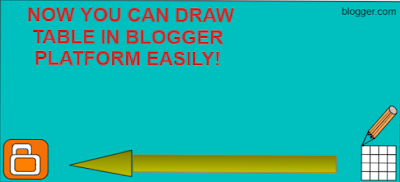
Steps To Create Table In Blogger Using Third-Party Software
Want to create a table from third-party software? Blogger has added the option for making a table in the Blogger editor. But still, if you want to build an excellent and according to your own wish. Then you can follow the steps given below this line.
Step 1
Simply open your internet browser and write "html-online.com" in the search box. You will get a website whose navigation bar will be included by HTML, CSS, and JS. Same under that three languages, click on the "Editor" to show a converting language page. There is a page that is distributed in two blank parts. Now you can compose your typing in the left of the page and it will automatically convert to HTML language on the right page.
Finally, you have made the table in HTML language and if you want to check it then click on the compose to see your HTML coding in the usual language. At last click on "Publish" to share your blog with people globally.
Step 2
Now we are here to create a table for a blogger platform. so click on the table menu in left on the page and select your required rows and columns to draw a table. Make ready the table on the left side as you want. Now copy HTML coding in the right of the page and come to your blogger dashboard.Step 3
Since it is necessary to have your google account in Blogger.com to provide you permission to create a blog. Now come to your blogger dashboard and click on post. Now you can create a new post as well as can edit an old post for inserting a table. So click on the "New post". Here you can write your post in two languages, compose and HTML. Now here you have two places for writing, post-title and post body. Give a title/topic for your post. Now click on HTML and paste your copied HTML coding in the post area.Finally, you have made the table in HTML language and if you want to check it then click on the compose to see your HTML coding in the usual language. At last click on "Publish" to share your blog with people globally.
I hope this post would have helped you a lot. Now you can easily create table in Blogger by following this simple and easy guide.
If you love it then I would like you to share it with your friends!
If you love it then I would like you to share it with your friends!




![How to Create Table in Blogger? [2020 Guide]](https://blogger.googleusercontent.com/img/b/R29vZ2xl/AVvXsEjgNlKdi559ggQJyBsoEToYk78-ow3fQi50WybEo6Bz-2H5_8Yqnd23c3IJ9PLv2qeaj0l0ihsofHP8eHgnXM3xRi0RlOH8P602BNMWnQxaCmkrP8mw5MpBZZj0XBYC7412Ps0-I60UIn5v/w100/Screenshot+%25283%2529.png)

0 Comments